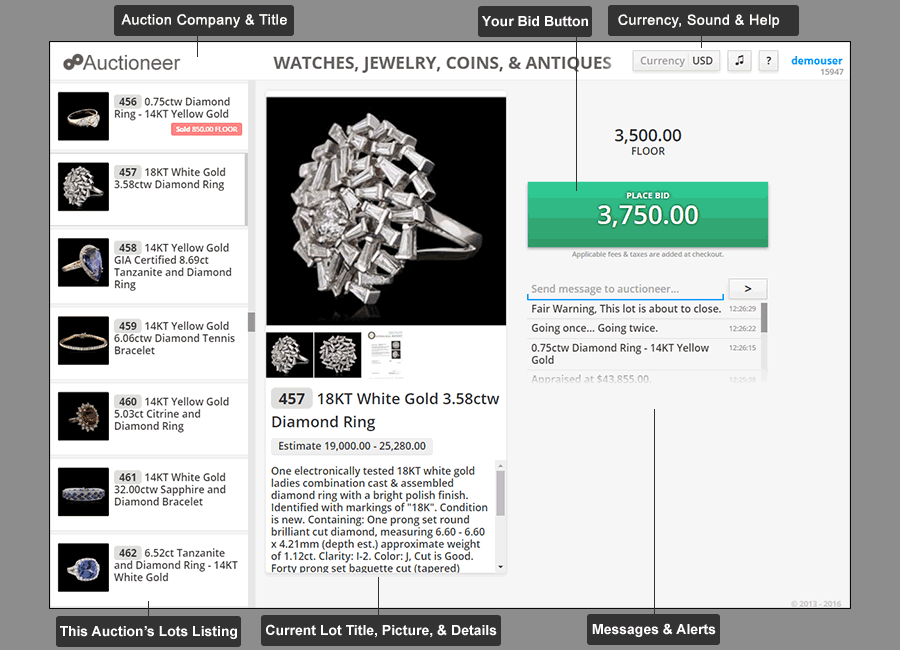Live Auctions
Bidding online via our live bidding software is just like bidding on the auction floor...
We publish information about upcoming auctions on the Kwik Auctions website,
and put up auction catalogs allowing people browsing the Internet to view the lots. At the time of the actual auction,
online bidders and floor bidders are able to participate in the live bidding concurrently through the use of the
Kwik Auctions live bidding software.
Pre-Auction
Once you have met the bidding requirements and have been approved for bidding, you can participate in the live auction.
To participate in a Live Auction a potential bidder needs to meet initial bidding requirements. For more information
on these requirements, click here.
Once the bidding requirements have been met you can bid in two ways:
- Absentee Bidding is done on the Kwik Auctions website itself and takes place before the auction begins.
Simply find an lot you are interested in and place the bid on the lot page.
- Live Bidding is done via the live bidding software during the auction event.
Simply look for the Live Now button or link to launch the live bidding software.
For further instructions and information on bidding requirements, Absentee Bidding, and other Pre-Auction procedures click here.
During-Auction
Once you have met the bidding requirements and have been approved for bidding, you can participate in the live auction.
Our system will allow you to place an absentee bid on an lot up until the lot has been opened for live bidding.
Live bids, on the other hand, can be placed via Kwik Auctions's live bidding software during the live online auction.
You can launch the live bidding software from any page that the auction or auction lots are listed. Simply click the Live Now
button or link to launch the live bidding software.
For further instructions and information on Live Bidding and other During-Auction procedures, click here.
Post-Auction
After the auction has completed, bidders will be contacted either by phone or email informing them of the lots that they have won.
Winners of lots will arrange payment and pick-up/shipping directly with the auctioneer.
For further instructions and information on checking lots you have won, payment methods, pick-up/shipping options, and other Post-Auction procedures,
click here.
Bidding Interface (Screenshot)